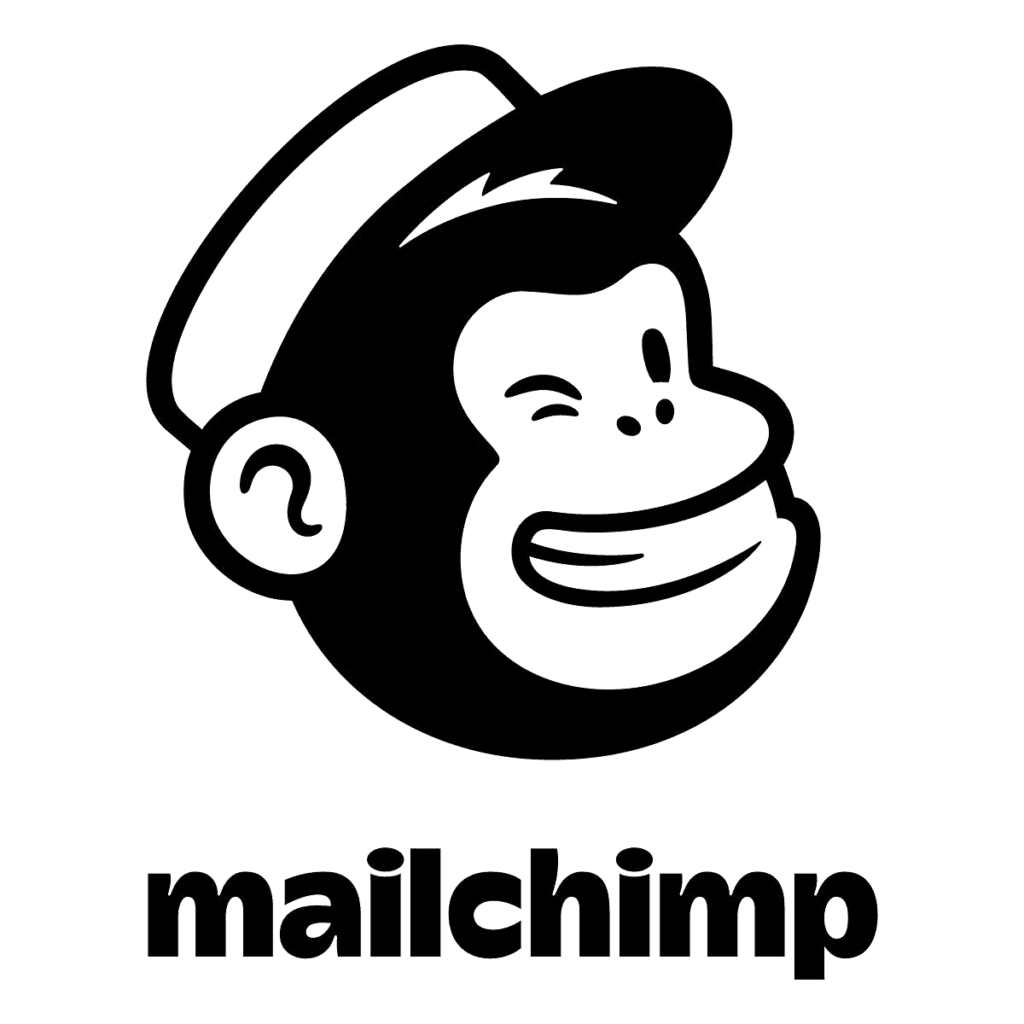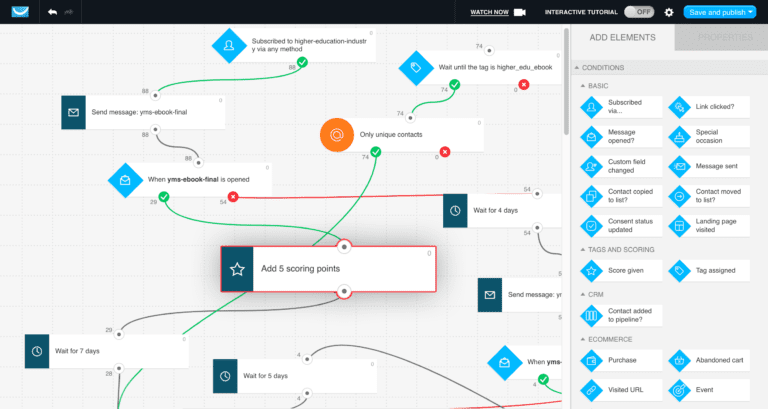Best Affordable platforms for email marketing in 2024[ Free and Paid]

What is Email Marketing?
Email Marketing is a digital marketing strategy that involves sending emails to a targeted audience with the goal of promoting products and services or building relationships with customers.
The Goal of Email Marketing
The primary goal of email marketing is to establish a direct and meaningful connection with the audience. Through carefully crafted email campaigns, businesses strive to engage, inform, and influence recipients, ultimately driving desired actions such as product purchases, engagement with content, or brand loyalty.
Key components of email marketing include:
- Email Campaigns:
Marketers create and send targeted emails to a list of subscribers or potential customers. These campaigns can serve various purposes, such as promoting new products, sharing newsletters, or offering special deals.
- Subscriber Lists:
Businesses maintain lists of subscribers who have opted to receive emails from them. To send personalized content, these lists can be segmented based on various criteria, such as demographics, interests, or purchase history.
- Personalization:
Email marketing allows for personalization by addressing recipients by name and tailoring content to their preferences. Personalized emails tend to have higher engagement rates.
- Automation:
Email marketing platforms often offer automation features, allowing businesses to send emails at specific times or trigger emails based on user actions, such as abandoned carts or newsletter sign-ups.
- Analytics:
Marketers track the performance of email campaigns through analytics. This includes measuring open rates, click-through rates, conversion rates, and other metrics to assess the effectiveness of campaigns.
Email marketing is a versatile tool businesses of all sizes and industries use to achieve various goals, including customer acquisition, lead nurturing, brand awareness, and revenue generation.
Email marketing can yield a high return on investment (ROI) and help businesses build and maintain strong relationships with their audience.
Importance of Email Marketing in Digital Strategy

Email marketing plays a crucial role in a digital marketing strategy due to its numerous benefits and ability to complement other marketing channels.
Here are some of the key reasons why email marketing is important in a digital strategy
- Direct and Personal Communication:
Email allows businesses to communicate directly with their audience. It provides a personal touch as emails can be tailored to individual recipients, addressing them by name and offering customized content based on their preferences.
- Cost-Effective:
Compared to many other digital marketing channels, email marketing is cost-effective. There are minimal expenses associated with sending emails, making it a cost-efficient way to reach a large audience.
- High ROI:
Email marketing consistently delivers a high return on investment (ROI). Well-executed email campaigns can generate significant business revenue, making it one of the most profitable digital marketing channels.
- Audience Engagement:
Email marketing enables businesses to engage their audience effectively. Subscribers who have opted to receive emails are often more receptive to the content, leading to higher open and click-through rates.
- Segmentation and Personalization:
Email marketing platforms allow audience segmentation based on various criteria, such as demographics, behavior, and purchase history. This segmentation enables businesses to send highly targeted and relevant content to different groups of subscribers.
- Automation:
Automation features in email marketing platforms enable businesses to send automated messages triggered by specific actions or events. This includes welcome emails, abandoned cart reminders, and follow-up sequences, which can nurture leads and increase conversions.
- Measurable Results:
Email marketing provides valuable data and analytics. Marketers can track the performance of their email campaigns and measure open rates, click-through rates, conversion rates, and more. This data helps in refining and optimizing future email efforts.
- Building and Nurturing Relationships:
Email marketing allows businesses to build and nurture relationships with their audience over time. Regular communication through newsletters, updates, and valuable content can foster brand loyalty and trust.
- Complementary to Other Channels:
Email marketing can complement other digital marketing channels. It can promote content, drive traffic to websites and social media, and support other marketing initiatives.
- Global Reach:
Email marketing has a global reach, enabling businesses to connect with an international audience. It is particularly valuable for businesses expanding their reach beyond geographical boundaries.
- Automation and Workflow:
Automation in email marketing enables you to set up emails triggered by specific actions taken by your subscribers.
This could include welcome emails, follow-up emails, and targeted campaigns based on user behavior.
A well-designed workflow helps nurture leads and maintain engagement with minimal manual intervention.
- Templates and Design:
Accessing templates and customizing visually appealing and effective email campaigns are crucial.
Good design enhances readability and engagement, and templates make it easier to maintain brand consistency across all your email communications.
- Analytics and Reporting:
Analytics are vital for tracking the performance of your email campaigns. This includes metrics like open rates, click-through rates, and conversion rates.
Detailed reporting helps understand the audience’s behavior and preferences, enabling data-driven decisions to optimize future campaigns.
- Integration Capabilities:
Integration with other tools (such as CRM systems, social media platforms, and analytics tools) is essential for a seamless workflow.
This ensures that your email marketing efforts are aligned with other marketing activities and that customer data is synchronized across platforms.
- Scalability and Reliability:
As your subscriber list grows, your email marketing service should be able to scale accordingly. Reliability is also key, ensuring high deliverability rates and minimal downtime so your messages consistently reach your audience.

Standalone and All-in-One Email Marketing Tools
Email marketing tools come in two primary categories: standalone and all-in-one platforms.
Each serves distinct purposes, catering to the diverse needs of businesses.
I shall provide an overview of standalone and all-in-one email marketing tools, highlighting their characteristics and use cases.
Standalone Email Marketing Tools
Standalone email marketing tools are specialized platforms designed exclusively for managing and executing email marketing campaigns.
These tools focus on delivering robust features specifically tailored for creating, sending, and analyzing emails.
Characteristics of stand-alone Email Marketing Tools
- Specialization:
Standalone tools excel in their specialization, offering a comprehensive suite of features dedicated solely to email marketing. This specialization allows for in-depth functionalities related to campaign customization, audience segmentation, and analytics.
- Flexibility:
Businesses can choose standalone tools based on their specific needs. These tools provide flexibility in selecting the features that align with the organization’s objectives, making them suitable for businesses seeking targeted solutions.
- Integration:
While standalone tools focus on email marketing, they often integrate with other software solutions, such as Customer Relationship Management (CRM) systems or e-commerce platforms. This integration ensures a seamless workflow and centralized data management.
- Pricing:
Standalone tools usually offer pricing structures based on the volume of subscribers or the frequency of email campaigns. This flexibility allows businesses to scale their email marketing efforts according to budget and requirements.
Benefits of Standalone Email Marketing Tools:
Specialized Functionality: Designed specifically for email marketing, offering a focused, feature-rich environment.
Flexibility and Customization: Allows businesses to choose features aligned with their specific objectives, enabling customization.
Cost-Effective Solutions: Follows pricing structures based on factors like subscribers or campaign frequency, providing a cost-effective model.
Ease of Use: Designed with user-friendly interfaces, making them easy to navigate and operate.
Integration Capabilities: Integrates seamlessly with other software solutions such as CRM and analytics tools.
Targeted Audience Engagement: Enables the creation of targeted and personalized campaigns through audience segmentation.
Rapid Implementation: A specialized nature leads to quicker implementation, allowing businesses to respond promptly to market trends.
Dedicated Support and Resources: Provides dedicated support and resources focused specifically on email marketing.
Challenges of Standalone Email Marketing Tools:
Limited Scope: Email marketing specialists may limit their scope for businesses requiring broader solutions.
Integration Complexity: Integrating with other solutions can be complex compared to seamless integration offered by all-in-one platforms.
Scalability Concerns: Challenges in accommodating expanding needs as businesses grow.
Dependency on Third-Party Integrations: Relies on third-party integrations, potentially leading to dependencies and compatibility issues.
Learning Curve for New Features: When new features are introduced, users may face a learning curve.
Cost Efficiency at Scale: While cost-effective for smaller businesses, they may become less efficient at scale.
Limited Collaboration Features: This may lack collaborative features essential for seamless teamwork across multiple functions.
Less Comprehensive Analytics: Some standalone tools may offer less comprehensive analytics than integrated platforms.
All-in-One Software Platforms
All-in-One Software Platforms, also known as integrated software suites or comprehensive business software, are software solutions that combine multiple functions and tools within a single platform.
These platforms are designed to streamline various aspects of business operations, offering a centralized hub for managing different tasks and processes. Here’s an overview of all-in-one software platforms:
All-in-one email marketing platforms, or integrated software suites, encompass broader functionalities beyond email marketing.
clickdollaracademy
- Integration of Functions:
All-in-one platforms go beyond email marketing, integrating functions such as Customer Relationship Management (CRM), marketing automation, sales management, finance and accounting, project management, and more. This integration streamlines business processes by providing a cohesive environment.
- Centralized Data:
These platforms emphasize centralized data storage and management. By consolidating information from various business functions, all-in-one platforms enable easy access to critical data, fostering improved decision-making and analytics.
- Automation:
Automation is a key feature in all-in-one platforms, allowing businesses to automate repetitive tasks across multiple functions. This includes email marketing and other marketing, sales, and operations aspects.
- Scalability:
All-in-one platforms are designed to scale with the business. As the organization grows, additional features and resources can be seamlessly added to accommodate evolving needs, eliminating the need for multiple standalone solutions.
- Cost-Effectiveness:
While the initial investment in an all-in-one platform may seem substantial, businesses often find cost savings in the long run. Consolidating multiple tools into a single platform can reduce expenses for managing separate solutions.
Benefits of All-in-One Platforms
- Efficiency: Streamlined operations lead to increased efficiency and reduced manual work.
- Cost Savings: Consolidating multiple tools into one platform can save costs compared to purchasing and maintaining separate software solutions.
- Data Insights: Centralized data provides valuable insights for better decision-making and business intelligence.
- Scalability: These platforms can grow with the business, eliminating the need to switch between different software solutions as the company expands.
- Improved Collaboration: Integration between different functions fosters collaboration and communication across teams.
Challenges of All-in-One Platforms
- Learning Curve: All-in-one platforms can be complex, and employees may need training to use them effectively.
- Customization Limitations: Some platforms may not offer extensive customization options, which may be a drawback for businesses with unique requirements.
- Cost: While cost savings can be a benefit, some all-in-one platforms can be expensive, especially for small businesses.
Business Size:
- Standalone Tools: Ideal for small to medium-sized businesses with specific, focused email marketing needs.
- All-in-One Platforms: Suited for businesses of all sizes, especially those looking for a comprehensive solution to manage multiple aspects of operations.
Budget:
- Standalone Tools: Cost-effective for businesses with a limited budget or those prioritizing email marketing exclusively.
- All-in-One Platforms: Initial investment might be higher, but it can be cost-effective for businesses seeking an integrated solution for various functions.
Complexity:
- Standalone Tools: Generally simpler and more straightforward, with a learning curve limited to email marketing features.
- All-in-One Platforms: More comprehensive but may require additional training due to the diversity of functions.
Recommendations
- Choose Standalone Tools If: You have a specific focus on email marketing, a smaller budget, and prefer simplicity.
- Choose All-in-One Platforms If: You seek a centralized solution for multiple business functions, have a larger budget, and prioritize scalability.
The next chapters will delve into specific standalone and all-in-one email marketing tools, providing detailed insights into their features, benefits, and limitations.
This will help you to make informed decisions based on their unique requirements and growth aspirations.
best email marketing platforms:-Overview of Selected Standalone Email Marketing Tools
Mailchimp
- Functionality: Offers many features, including automation, segmentation, A/B testing, and analytics.
- Templates and Design: Extensive library of customizable templates.
- Ease of Use: User-friendly interface, suitable for beginners.
- Pricing: Free plan available; paid plans start from $9.99/month.
- Limitations: The free plan has limited features; advanced automation is available only in higher plans.
Constant Contact

- Functionality: Strong in email automation, event management, and social media tools.
- Templates and Design: Numerous customizable templates.
- Ease of Use: Intuitive user interface.
- Pricing: Starts at $20/month; pricing increases with the number of contacts.
- Limitations: Limited automation capabilities compared to some competitors.
SendinBlue[ Now Called Brevo]

- Functionality: Includes email and SMS marketing, automation, CRM, and segmentation.
- Templates and Design: Good selection of responsive templates.
- Ease of Use: Easy to use, but with a slight learning curve for advanced features.
- Pricing: Free plan available; paid plans start at $25/month.
- Limitations: The free plan has a daily sending limit.
ActiveCampaign
- Functionality: Excellent for advanced automation, CRM integrations, and email segmentation.
- Templates and Design: Offers a range of customizable templates.
- Ease of Use: Requires some learning for full utilization.
- Pricing: Starts at $15/month.
- Limitations: Higher learning curve; more expensive for large contact lists.
GetResponse
- Functionality: Features include automation, autoresponders, webinars, and landing pages.
- Templates and Design: There is a wide variety of templates.
- Ease of Use: Generally user-friendly.
- Pricing: Starts at $15/month with a 30-day free trial.
- Limitations: Some advanced features only in higher-tier plans.
AWeber

- Functionality: Known for autoresponders, segmentation, and analytics.
- Templates and Design: Over 700 templates are available.
- Ease of Use: Straightforward interface.
- Pricing: Free plan for up to 500 subscribers; paid plans start at $19/month.
- Limitations: Some features may feel outdated; design capabilities are not as advanced as some competitors.
Campaign Monitor

- Functionality: Strong in automation, personalization, and analytics.
- Templates and Design: Attractive, professionally-designed templates.
- Ease of Use: User-friendly, especially for beginners.
- Pricing: Starts at $9/month; higher plans offer more features.
- Limitations: Limited integrations compared to other platforms.
ConvertKit

- Functionality: Ideal for creators and bloggers, focusing on simplicity and automation.
- Templates and Design: Minimalist and clean design templates.
- Ease of Use: Very easy to use, focusing on straightforward functionality.
- Pricing: Free plan for up to 1,000 subscribers; paid plans start at $29/month.
- Limitations: Limited design options; more expensive for larger subscriber lists.
Drip

- Functionality: E-commerce focus with advanced segmentation, automation, and CRM features.
- Templates and Design: Limited templates but offer powerful personalization.
- Ease of Use: Moderate learning curve due to advanced features.
- Pricing: Starts at $19/month based on the number of contacts.
- Limitations: Maybe overkill for small or those in the e-commerce business.
MailerLite

- Functionality: Includes automation, landing pages, and surveys.
- Templates and Design: Good range of templates; allows HTML editing.
- Ease of Use: Very intuitive and easy to navigate.
- Pricing: Free plan for up to 1,000 subscribers; paid plans start at $10/month.
- Limitations: Limited advanced features compared to some other platforms.
Benchmark Email

- Functionality: Offers automation, surveys, polls, and a drag-and-drop editor.
- Templates and Design: Wide range of templates.
- Ease of Use: User-friendly, good for beginners.
- Pricing: Free plan available; paid plans start at $13.99/month.
- Limitations: Some features are basic, less sophisticated automation.
HubSpot Email Marketing

- Functionality: Part of a larger CRM platform; integrates email marketing with marketing tools.
- Templates and Design: Professionally designed templates.
- Ease of Use: User-friendly but best utilized in the broader HubSpot ecosystem.
- Pricing: Free plan available; more advanced features available in paid HubSpot plans.
- Limitations: Can be expensive; most effective when used with other HubSpot products.
Moosend

- Functionality: Offers automation, segmentation, and personalization.
- Templates and Design: A good selection of templates.
- Ease of Use: Straightforward and easy to use.
- Pricing: Free plan for up to 1,000 subscribers; paid plans start at $8/month.
- Limitations: Less known, so fewer community resources and integrations.
SendGrid

- Functionality: Strong in transactional email; also offers marketing email services.
- Templates and Design: Customizable templates focused on deliverability.
- Ease of Use: More technical; best suited for those with development resources.
- Pricing: Free plan available; paid plans start at $14.95/month.
- Limitations: It can be complex for beginners and more focused on transactional emails.
Each of these services caters to different needs and offers various strengths, so the best choice depends on your specific requirements, such as the size and nature of your email campaigns, your technical expertise, and your budget.
Considering these factors when selecting an email marketing service is essential to ensure it aligns with your marketing goals and operational capabilities.
Assessing Business Needs and Goals:
- Before selecting a platform, thoroughly assess your business’s specific needs and goals. Consider factors such as the size of your business, target audience, industry, and marketing objectives.
- Determine your required functionality: email marketing, funnel building, CRM, automation, or course creation. Identify any unique or specialized needs that may influence your choice.
- Clearly defining your objectives and requirements will guide you in selecting a platform that aligns with your business’s long-term growth strategy.
Comparing Features and Pricing:
- Compare the features and capabilities offered by different all-in-one platforms. Look for a platform that provides the specific tools and functionalities your business needs.
- Pay close attention to pricing structures and tiers. Consider your budget and evaluate whether the platform’s pricing aligns with your financial resources. Be aware of any hidden or additional costs.
- Assess the value you receive for your price, including the quality of features, support, and the platform’s scalability.
Importance of Scalability and User Support:
- Ensure that the platform can scale with your business as it grows. Look for flexibility and scalability regarding user capacity, features, and storage.
- Evaluate the quality of customer support provided by the platform. Quick response times, helpful resources, and responsive customer service can be critical when encountering issues or needing assistance.
- Consider the availability of user support resources such as tutorials, documentation, webinars, and a community forum. These resources can be valuable for learning and troubleshooting.
Trial Periods and Demos:
- Take advantage of trial periods or demos offered by all-in-one platforms whenever possible. These opportunities allow you to test the platform’s functionality, usability, and compatibility with your business needs.
- Assess how well the platform integrates with your existing tools and workflows during trials. Ensure that it can effectively meet your goals and objectives.
- Use the trial period to gather feedback from your team and evaluate the platform’s ease of use. This input can inform your final decision.
By carefully considering these factors and conducting thorough research, you can make an informed decision when choosing the right all-in-one platform for your digital marketing and sales needs. Remember that the platform you select should align with your business’s unique requirements and support your growth and success in the long term.
Best Practices in Email Marketing

Crafting Effective Email Campaigns:
- Clear and Engaging Subject Lines: Create subject lines that are concise, attention-grabbing, and relevant to the email content. Avoid clickbait or misleading subject lines.
- Compelling Content: Craft emails with valuable and relevant content. Address the needs and interests of your target audience. Use a conversational and engaging tone.
- Mobile Optimization: Ensure your emails are mobile-responsive, as many recipients access emails on mobile devices. Test your emails on various screen sizes.
- Call to Action (CTA): Include a clear and persuasive CTA that encourages recipients to take the desired action, whether purchasing, signing up, or downloading content.
- A/B Testing: Continuously improve email performance by conducting A/B tests on elements like subject lines, email copy, CTA buttons, and images. Analyze the results to make data-driven decisions.
Segmentation and Personalization:
- Segmentation: Divide your email list into segments based on demographics, purchase history, engagement level, or location. Segmenting allows for more targeted and relevant content.
- Personalization: Use recipient’s names and personalized content to tailor emails to individual preferences. Personalized subject lines and recommendations can increase engagement.
- Behavioral Triggers: Implement triggered emails based on recipient behavior, such as abandoned cart reminders, product recommendations, or post-purchase follow-ups.
Monitoring and Analyzing Email Performance:
- Email Analytics: Regularly monitor critical metrics such as open rates, click-through rates, conversion rates, and unsubscribe rates. Analyze these metrics to gauge the effectiveness of your campaigns.
- A/B Test Results: Review the outcomes of A/B tests to understand what resonates with your audience and improve accordingly.
- Segment Performance: Assess how different email list segments respond to your campaigns. Adjust your content and strategy based on segment-specific data.
- Email List Hygiene: Clean your email list to remove inactive or bounced email addresses. Maintaining a healthy list improves deliverability and engagement rates.
Adhering to Legal and Ethical Standards:
- Permission-Based Marketing: Only send emails to recipients who have explicitly opted in to receive communications from your business. Avoid purchasing email lists or sending unsolicited emails.
- Unsubscribe Option: Include a clear and easy-to-find unsubscribe option in every email. Honor unsubscribe requests promptly to maintain trust and comply with regulations like CAN-SPAM and GDPR.
- Privacy and Data Protection: Safeguard customer data and adhere to data protection regulations. Communicate your privacy policy to subscribers.
- Transparency: Provide a valid physical mailing address and accurate email sender information. Be transparent about your identity and purpose.
By following these best practices, businesses can create effective email marketing campaigns that resonate with recipients, drive engagement, and build lasting customer relationships while staying compliant with legal and ethical standards.
Final Recommendations for Businesses and Individuals
Choosing Your Best Affordable Email Marketing Tools in 2024.
Assess Your Needs:
Before selecting any tool, thoroughly assess your specific needs and objectives. Consider the size of your business, your budget, and your marketing goals.
Choose the Right Type of Tool:
Consider standalone email marketing tools like MailChimp, Constant Contact, or SendinBlue if you primarily require email marketing capabilities.
If you need a comprehensive digital marketing and sales tool suite, explore all-in-one platforms like ClickFunnels, Kartra, Builderall, Funnel Freedom, or Systeme.io.
Research and Compare:
Conduct thorough research and compare multiple tools within your chosen category. Evaluate their features, pricing, scalability, and support resources.
Take Advantage of Trials and Demos:
Use free trials or demos to test the tools firsthand whenever possible. This allows you to assess their usability and compatibility with your business.
Consider Integration:
Consider how well your chosen tool integrates with these systems if you already use specific tools or platforms (e.g., CRM, e-commerce, payment gateways). Integration can streamline your workflows.
Prioritize User Support:
Choose a tool that offers responsive customer support and comprehensive support resources, including tutorials, documentation, and community forums. Good support can be invaluable when you encounter issues or have questions.
Focus on Scalability:
Select a tool that can grow with your business. Ensure that it can accommodate your expanding needs and user base.
Compliance with Legal and Ethical Standards:
Address email marketing regulations, privacy policies, and ethical standards regardless of your chosen tool. Only send emails to subscribers who have opted in, respect unsubscribe requests promptly, and protect customer data.
Monitor Performance:
Continuously monitor the performance of your email marketing campaigns or all-in-one platform usage. Analyze key metrics and adjust your strategies based on data insights.
Stay Informed and Adapt:
The digital marketing landscape evolves rapidly. Stay informed about industry trends and updates, and be prepared to adapt your tools and strategies accordingly.
Seek Expertise if Necessary:
If you lack the expertise to effectively utilize email marketing or all-in-one tools, consider hiring or consulting with experts who can help you optimize your campaigns and achieve better results.
Regularly Review and Update:
Periodically review your choice of tools to ensure they continue to meet your evolving business needs. Be open to exploring new options if they offer improved features or cost-effectiveness.
By following these recommendations, businesses and individuals can make informed decisions when selecting email marketing tools or all-in-one platforms, ultimately enhancing their digital marketing and sales efforts while maintaining compliance and efficiency.

![You are currently viewing Best Affordable platforms for email marketing in 2024[ Free and Paid]
<span class="bsf-rt-reading-time"><span class="bsf-rt-display-label" prefix="Reading Time"></span> <span class="bsf-rt-display-time" reading_time="15"></span> <span class="bsf-rt-display-postfix" postfix="mins"></span></span><!-- .bsf-rt-reading-time -->](https://clickdollaracademy.com/wp-content/uploads/2024/01/Affordable-Email-Marketing-Tools.png)