How to Create a Blog from Scratch in 9 EASY steps

If you’ve ever wondered how to create a blog or website with WordPress, you’re not alone. WordPress powers over 35% of all websites on the internet, and with good reason.
It’s user-friendly, customizable, and best of all, you can use it to create a blog with minimal coding knowledge. Ready to create your own slice of the internet?
Let’s jump into our step-by-step guide.
How to Create a Blog Guide
1. Get Web Hosting and a Domain Name
To kickstart your journey towards creating a WordPress website, the initial step involves choosing what you want the site to be about then securing both a web host and a domain name.
Best Affiliate Marketing Niches For Beginners In 2024
The web host provides a place for your site to reside on the internet, while the domain name is akin to your online address.
Consider utilizing a credible web hosting service that supports WordPress. Renowned options often include companies like Bluehost, SiteGround, and Dreamhost. Opting for such services generally provides a smoother experience while setting up your WordPress blog.
2.Find and Install a WordPress Theme
Navigating through the vast array of themes WordPress has on offer can feel overwhelming, but remember, this is your chance to personalize your website.
After logging into your WordPress dashboard, select ‘Appearance’ followed by ‘Themes’. Take your time to browse the collection of free and premium themes, keeping in mind the vision you have for your blog.
Once you’ve found the perfect fit, click ‘Install’.
Rest assured, if your preferences change, you can always switch themes down the line.
3.Install Plugins
Plugins enhance your WordPress website by offering additional functionalities. Whether you want to integrate a contact form, introduce social media sharing buttons, or utilize SEO tools, there’s a plugin for it.
To add plugins, visit the ‘Plugins’ section within your WordPress dashboard.
From there, you can explore the vast assortment of plugins available and select the ones that best align with your website’s needs.
Keep in mind that while some plugins are free, others might require a fee. But remember, the right plugins can significantly enhance your site’s functionality and user experience.
4.Import Demo Content (Optional)
If your selected theme includes demo content, it could serve as a helpful tool to visualize the potential of your site. This pre-designed layout eases the setup process and offers a sneak-peek into how your final website might appear. To avail of this, navigate to your theme’s settings within your dashboard and look for an import option. Remember, leveraging this feature isn’t mandatory, but it can provide a valuable head start, especially for WordPress beginners.
5.Configure WordPress Settings
Dive into the core settings of your WordPress site to customize it further. In your WordPress dashboard, you’ll find a ‘Settings’ option.
This is your command center for adjusting essential details of your site. You’ll be able to establish your site’s title and tagline, set your preferred timezone, choose a date format, among others.
Carefully explore and tweak these settings to align with your personal preferences and the needs of your site. This step helps make your website uniquely yours, so don’t rush it.
6.Create Pages
The backbone of your website will be the pages that you create. These typically include a home page, an about us page, a contact page, and a blog page.
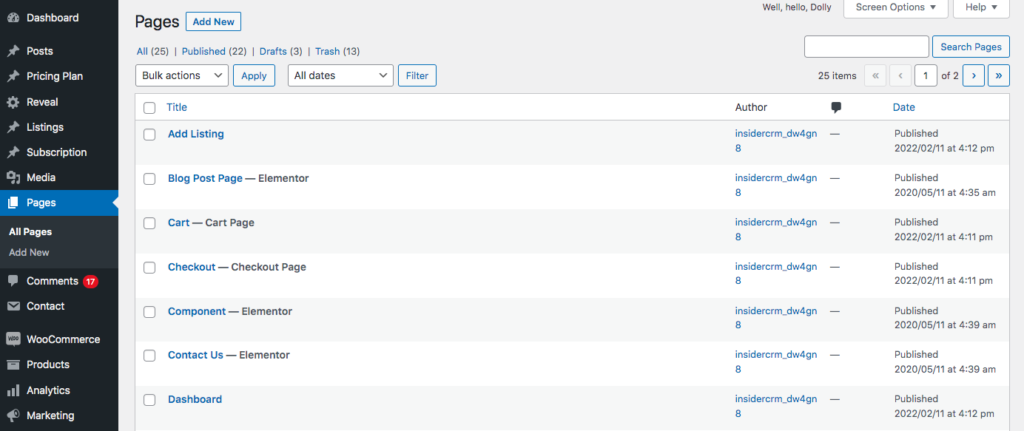
Each serves a unique purpose and provides vital information to your visitors. To get started, navigate to ‘Pages’ within your WordPress dashboard and select ‘Add New’.
From there, craft your content, ensuring it aligns with the purpose of the page. Once satisfied with your input, simply hit ‘Publish’. Repeat this process for each page you wish to create. Remember, these can always be edited later as your site evolves.
7.Set Up Your Menu
Once your pages are established, it’s crucial to organize them into a coherent menu structure. This not only enhances your website’s navigation but also improves the user experience. You can easily accomplish this within your WordPress dashboard.
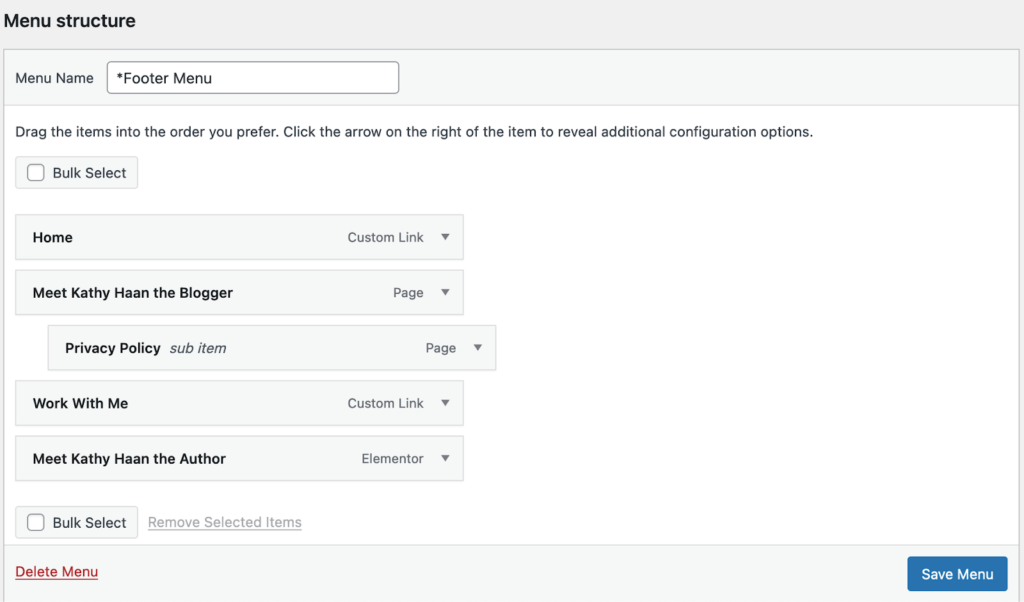
Click on ‘Appearance’, and subsequently ‘Menus’. Here, you can add all the pages you’ve created to a menu and organize them as per your preference.
This may include a hierarchical structure or a simpler linear format, depending upon the nature of your blog.
Remember, an intuitive and accessible menu can significantly contribute to the success of your website.
8.Write Your First Blog Post
The moment you’ve been preparing for is here – it’s time to create your inaugural blog post! Navigate to the ‘Posts’ tab within your WordPress dashboard and select ‘Add New‘.
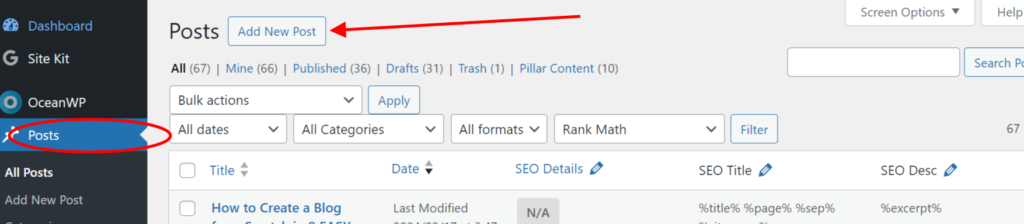
From there, let your thoughts flow freely onto the digital canvas. Be sure to craft a compelling title and engaging content to captivate your audience.
When you’ve poured your thoughts and ideas into this post, click ‘Publish’ to send your words out into the online world. Voila!
You’ve now taken the leap from website creator to bona fide blogger.
9.Market Your Site
Now that your blog is up and running, it’s time to attract an audience. Leveraging social media platforms, like Facebook, Instagram, Twitter, or LinkedIn, can amplify your reach. Utilize SEO strategies to boost your visibility on search engines, making it easier for potential readers to find you.
Consider employing email marketing techniques, such as newsletters or promotions, to keep your audience engaged and returning for more.
Remember, engaging with your readers through comments and emails can foster a sense of community and loyalty.
It’s not just about creating content, it’s about creating conversations.
WordPress Benefits
The power of WordPress lies in its approachability and versatility. This platform is designed to be easy-to-use, even for those just dipping their toes into the world of website creation.
A key highlight is the vast library of themes and plugins, empowering you to truly make your site a reflection of your vision.
The cherry on top is the large and active community of WordPress users and developers. With continuous development of new features and readily available assistance, you’re never alone in your WordPress journey.
Thus, WordPress provides the perfect blend of simplicity and customization, making it a top choice for beginners and seasoned website creators alike.
Frequently Asked Questions (FAQs)
Creating a WordPress website can raise questions, and we’re here to provide answers.
Wondering about WordPress.org versus WordPress.com?
The former is self-hosted, requiring a web host and domain name, while the latter includes hosting, offering a simpler route but less customization.
Concerned about needing coding skills? No worries, WordPress caters to both beginners and professionals, no coding required.
Puzzled about the cost?
WordPress itself is free, but costs for hosting, domain names, and optional themes or plugins vary.
A simple blog might only cost $3-$5 monthly, while a more elaborate site could be pricier.
This guide will hopefully answer most of your questions, empowering you to confidently embark on your WordPress journey.


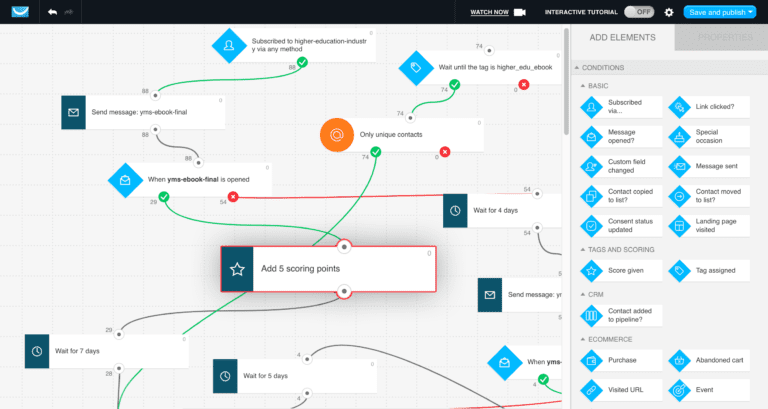
![Read more about the article Best Affordable Email Marketing Tools in 2024[ Free and Paid]
<span class="bsf-rt-reading-time"><span class="bsf-rt-display-label" prefix="Reading Time"></span> <span class="bsf-rt-display-time" reading_time="15"></span> <span class="bsf-rt-display-postfix" postfix="mins"></span></span><!-- .bsf-rt-reading-time -->](https://clickdollaracademy.com/wp-content/uploads/2024/01/Affordable-Email-Marketing-Tools-768x480.png)